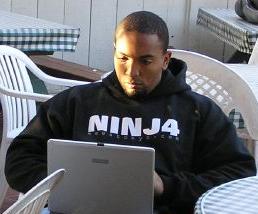Excel AutoFilter status bar displays "Filter Mode" instead of Filtered Count
I work with quite a few spreadsheets and couldn't figure out why autofiltered data would not consistently show filtered count, instead showing "Filter Mode".
Lo & Behold there's a knowledgebase article for this issue (2 actually).
For Excel 5.0, 95, 97
http://support.microsoft.com/kb/q189479/
For Excel 97, 2000, 2002, 2003
http://support.microsoft.com/kb/213886
Soooo the problem has existed for a really long time, with no Real solution.
Workaround (from 2nd kb article) is as follows:
To temporarily work around this problem, prevent the formulas from calculating when you run a filter. To do this, follow these steps:
1. On the Tools menu, click Options.
2. In the Options dialog box, click the Calculation tab.
3. On the Calculation tab, click Manual under Calculation.
4. Filter the list to see the filter results in the status bar.
To restore calculation, on the Tools menu, click Options. Click the Calculation tab, and then click Automatic under Calculation.
:/
Lo & Behold there's a knowledgebase article for this issue (2 actually).
For Excel 5.0, 95, 97
http://support.microsoft.com/kb/q189479/
For Excel 97, 2000, 2002, 2003
http://support.microsoft.com/kb/213886
Soooo the problem has existed for a really long time, with no Real solution.
Workaround (from 2nd kb article) is as follows:
To temporarily work around this problem, prevent the formulas from calculating when you run a filter. To do this, follow these steps:
1. On the Tools menu, click Options.
2. In the Options dialog box, click the Calculation tab.
3. On the Calculation tab, click Manual under Calculation.
4. Filter the list to see the filter results in the status bar.
To restore calculation, on the Tools menu, click Options. Click the Calculation tab, and then click Automatic under Calculation.
:/
Labels: autofilter, excel, Troubleshooting