"BCMLogon.dll"
"A recently installed program has disabled the Welcome screen and Fast User Switching. To restore these features, you must uninstall the program. The following file name might help you identify the program that made the change: C:\WINDOWS\system32\BCMLogon.dll"
First Step: Google "BCMLogon.dll"
Found this site:
Strangely enough, it was a comment below it that gave me an idea of how to resolve this issue. The mention of wireless networking reminded me of this dialog:

Unchecking "Authenticate prior to Windows domain logon" removed the BCMLogog.dll issue and brings you one step closer to without opening the registry. Hopw this is helpful.
First Step: Google "BCMLogon.dll"
Found this site:
Strangely enough, it was a comment below it that gave me an idea of how to resolve this issue. The mention of wireless networking reminded me of this dialog:

Unchecking "Authenticate prior to Windows domain logon" removed the BCMLogog.dll issue and brings you one step closer to without opening the registry. Hopw this is helpful.
Labels: BCMLogon.dll, Dell Wireless, Fast User Switching, Troubleshooting
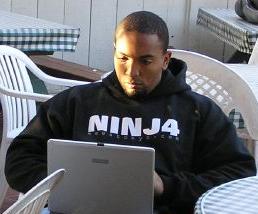

0 Comments:
Post a Comment
<< Home