Process Explorer 10.21 "fix"
I've been using the sysinternals freeware tools for some time. One of my favorites if Process Explorer. I've got version 10.2 installed on my laptop, but have installed the latest available on any other system I was troubleshooting. The current version is 10.21 (Nov 2006?) There's actually no changelog from 10.2 to 10.21 but the option of search engine to use has been removed. Previously (10.2), Google and MSN Search were available choices under the options menu. Right clicking on a process (among other options) allowed you to search online for additional information about the selected process. As of 10.21, search engine is no longer an option. Right clicking sllows you to "search online"... with msn search. I LOATHE msn search. It has (in my expereince) Always Sucked. Microsofts search is so bad, I generally use googles site search to look for information on Microsofts site(s), until MS links mysteriously started disappearing from google search results.
This change in one of my favorite tools was incredibly disappointing. Bygones. I found an interesting comment in the autoruns forums regarding a "fix" for this situation and it involves editing the hex in Process Explorer. Hmm. Never done that before. ^_^ Notepad++ to the rescue. I drag and drop the exe onto Notepad++ (yeah, I'm too lazy to file > open. That's not very legible... Plugins > HEX-Editor > View in HEX.
Oooooooo
Go to offset 0x852DF
or
Search (ANSI STRING) for "http://search.msn.com/results.aspx?q=%s"
Replace with "http://google.com/search?hl=en&&&&&q=%s"
I tried to highlight the entire string and paste, but that didn't work (like I said, my first time editing HEX). After the third time I went in and decided to see if I could delete a character. It was immediately replaced with a ".". Hmm. What if I just start typing at the start of the string. Cool. The reason I searched for the string instead of just the offset is because the msn search string occured multiple time and I replaced them all. Save, close, run...
It Works! Search Online? Sweet, Sweet google search.
I don't consider myself a brand loyalist. I just want the option to use the tool that works best. MSN Search does not work for me, has never worked for me. If at any point it overtakes google in efficency and accuracy I will use it. Until then, google it is.
This change in one of my favorite tools was incredibly disappointing. Bygones. I found an interesting comment in the autoruns forums regarding a "fix" for this situation and it involves editing the hex in Process Explorer. Hmm. Never done that before. ^_^ Notepad++ to the rescue. I drag and drop the exe onto Notepad++ (yeah, I'm too lazy to file > open. That's not very legible... Plugins > HEX-Editor > View in HEX.
Oooooooo
Go to offset 0x852DF
or
Search (ANSI STRING) for "http://search.msn.com/results.aspx?q=%s"
Replace with "http://google.com/search?hl=en&&&&&q=%s"
I tried to highlight the entire string and paste, but that didn't work (like I said, my first time editing HEX). After the third time I went in and decided to see if I could delete a character. It was immediately replaced with a ".". Hmm. What if I just start typing at the start of the string. Cool. The reason I searched for the string instead of just the offset is because the msn search string occured multiple time and I replaced them all. Save, close, run...
It Works! Search Online? Sweet, Sweet google search.
I don't consider myself a brand loyalist. I just want the option to use the tool that works best. MSN Search does not work for me, has never worked for me. If at any point it overtakes google in efficency and accuracy I will use it. Until then, google it is.
Labels: HEX, notepad++, process explorer
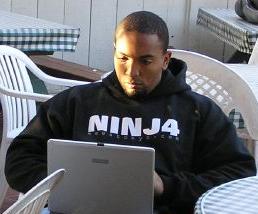

0 Comments:
Post a Comment
<< Home